Integration Testing is an essential part of the software testing process. It helps to validate the integrity of the entire application before it undergoes rigorous system testing. Poor testing quality can result in significant monetary losses for software organizations, as well as a loss of user trust. To avoid these issues, organizations place a high emphasis on their testing process. This blog will provide an overview of integration testing best practices, including different types of integration testing, tools, and examples. Kelsey Hightower, Principle Engineer for Google Cloud, emphasizes the importance of integration testing for FinTech applications.
What Is Integration Testing
Integration Testing is software testing used to test the compatibility and synchronization of different components or modules within an application. Integration testing aims to identify connectivity or communication issues between the various software modules.
Since modern software is composed of separate components, integration testing is necessary to ensure that these components work together seamlessly. This second-level testing is essential for ensuring that issues between individual modules do not compromise the application’s overall functionality.
Objectives Of Integration Testing
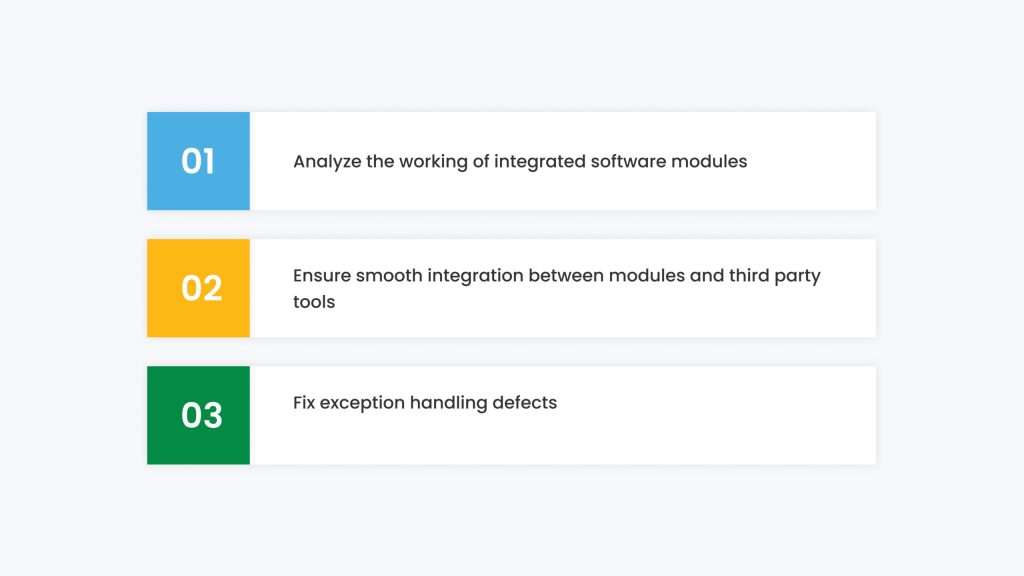
Analyze The Working Of Integrated Software Modules
The primary objective of Integration Testing is to examine the connectivity and communication between individual application modules. This involves analyzing the logic implemented and ensuring that the values returned are in line with the requirements of the test plan.
Ensure Smooth Integration Between Modules And Third- Party Tools
Another objective of Integration Testing is to test the interaction between modules and any third-party tools used. This includes checking that the data accepted by API is correct and that the desired response is being generated.
Fix Exception Handling Defects
Integration Testing also helps to identify and fix exception-handling defects before the final build is released. This is important because undetected integration failures can be costly to improve after removing the product. By performing deep system-level analysis during integration testing, developers can minimize these defects and ensure that the final build is high quality.
Advantages Of Integration Testing
Independent Testing Process
One of the key benefits of Integration Testing is that it is an independent testing process. QA teams can start integration testing before all modules are available and unit tested. As soon as the relevant modules are available, QA can proceed with testing their connectivity and compatibility.
High Code Coverage
Integration Testing allows for a thorough analysis of the entire system, which leads to high code coverage. This ensures that almost all possible connectivity issues are detected and resolved.
Bug Detector
Integration Testing also acts as a bug detector, allowing for detecting defects and security issues during the early stages of the software testing life cycle (STLC). This saves time and gives developers greater control over the product.
Examples Of Integration Testing
Integration Testing is the process of testing how different modules of an application work together. Here are two real-life scenarios that demonstrate how integration testing works.
Scenario 1: Mail Application
A mail application has the following modules:
- Login page
- Mailbox module
- Delete mail module
Instead of testing the functionality of each page, integration testing focuses on how these modules are interconnected. For example, how the login and mailbox pages are linked together.
Scenario 2: Banking Application
Suppose you want to check integration between different modules of a banking application for amount transfer functionality. Here are the steps to follow:
- Log in as “P” and transfer an amount of $200 to a user named “Q.”
- Check for the “amount transferred” confirmation message on the screen.
- Cross-check if the balance of “P” is reduced by $200 after the transaction.
- Log out as “P” and log in as “Q.”
- Navigate to the balance page to check if the amount transferred is credited to the account.
These are just two examples of how integration testing can be performed. The approach will depend on the specific needs of the project and the resources available.
Types Of Integration Testing
Integration Testing is a process of combining different functional units and testing them to examine the results. There are mainly four different types of integration testing, which include:
Big-Bang Integration Testing
This approach is used when all the components or modules of the application are readily available. The development of all modules is finished, and they are integrated and tested together in one go. This type of testing is generally suitable for testing compact applications.
Use case: This approach is used when the bundle has the full software.
Advantages:
- Convenient for small systems
- Requires minor planning
- Covers all the modules
Disadvantages:
- Not recommended for large-scale systems as fault localization is complicated
- As the prerequisite of this approach is completing all modules, the testing team remains extremely time-bound when executing the test.
Since all the modules are tested simultaneously, you can’t test modules based on priority or critical functionality. Even the peripheral modules are tested equally as compared to high-risk modules.
Bottom-Up Approach
As the name suggests, the tester starts from the bottom of the application’s control flow and gradually moves upward. Same as in the big bang approach, there is a high possibility that modules at the upper stage still need to be developed when lower modules are being tested. The tester must simulate the missing module’s functionality by using suitable drivers in such cases.
Use case: This approach is used to identify any crucial flaw in the lower-level modules of the application.
Advantages:
- Since it is based on the application’s control flow, fault localization is much easier.
- Different from the big bang approach, no time is wasted to get started with the bottom-up testing approach.
- This approach allows you to develop and test simultaneously to meet customer specifications efficiently.
Disadvantages:
- Critical/top-level modules of the application’s control flow are tested last.
- There is no room for an early prototype.
- Except for the top-level, test drivers must be created for modules at all levels.
- You can identify defects between interfaces by the end of the testing cycle.
Top-Down Integration Testing
This type of testing follows the natural control flow hierarchy, i.e., top to bottom. For example, you have a fitness app with four modules – A login page, a profile page, a workout page, and a payment page. The testing of the application will start from the crucial top-level module. For example, the login page will first be tested and integrated, and then gradually, other low-level modules will be tested. Finally, stubs are used in case the missing modules are not ready.
Use case: This approach is crucial when the defect is likely to occur in the top-level modules of the application.
Advantages:
- Easier fault localization
- It gives you early access to prototyping
- Since most crucial modules are tested first, it will reveal any significant design fault earlier.
Disadvantages:
- Testing of lower-level modules lacks attention
Sandwich Testing
Also known as “hybrid testing,” it combines both top-down and bottom-up testing approaches. In this strategy, the top modules are tested in conjunction with the lower-level modules and vice versa. This strategy uses both stubs and drivers.
Use case: It is beneficial for extensive projects with several subprojects.
Advantages:
- Both top-down and bottom-up approaches can be performed parallel to each other, providing a more comprehensive testing approach.
- Large-scale applications can benefit significantly from this testing approach.
Disadvantages:
- It is an expensive approach.
- Not suitable for small-sized applications.
- Different testers with unique skill sets must carry out this testing approach.
Integration Testing Tools

Integration Testing is an essential part of the software development process. It ensures that all the different components of a system work together seamlessly. There are several tools available that QA teams prefer for specific operations.
VectorCast/Ada
- A popular tool used for both unit and integration testing
- Automates unit and integration testing and reduces time and cost
- Features Software Quality Metrics for improving and monitoring testing key metrics
- Creates missing modules with the help of stubs and drivers to simulate code functionality
- Integrates with multiple tools such as IBM Rational and Green Hills
- Automatic code generation of Stubs and Drivers
- Offers test case reusability for regression testing
- Highlights high-risk code using inbuilt code complexity analysis
Citrus
- Open-source integration testing framework supporting a wide range of message protocols and data formats
- Works best for complex integration testing and provides superior validation capabilities for multiple formats
- Requests and responses on both the server and client-side
- Supports multiple protocols such as HTTP, JMS, and SOAP
- A low-cost solution for all integration testing needs
- Allows validation of database
- Features re-creation of error
- Provides test plan and documents for test coverage
Ldra
- Offers various sets of integration testing tools to match compliance standards of different organizations
- Open-platform tool and cost-effective testing solution for organizations
- The tool suite offers – static and dynamic analysis, code coverage analysis, design reviews, and more
- Seamless execution of unit and integration testing
- Automates software certification and approval evidence
- Offers joint environment support for integration testing in a wide range of projects
- Coverage analysis of code
Tessy
- Integration and unit testing tool designed for embedded software
- Features CTE (classification of tree editor) for creating test cases and TDE (test data editor) for editing test data
- Takes care of the entire test organization, management, requirements, and traceability
- Supports engineers in analyzing internal values of component variables
- Creates test report for every test execution
- Comprehensive test report
- Multiple users can use a single license
- Supports popular languages like C and C++
Protractor
- Open-source framework, an automation testing tool for web-based application testing
- Designed specifically for testing Angular and AngularJS applications
- It can be used for integration testing, end-to-end testing, and testing of dynamic web applications
- Runs push in a real browser and mimics user interaction
- Extensive browser support, including Firefox, Chrome, Safari, and Internet Explorer
- Allows execution of multiple instances of your application
- Performs testing from the end-user perspective
- Integrates with Jenkins/Browser Stack/Grunt for automating the test server.
Best Practices For Integration Testing
Start integration testing as early as possible:
The traditional waterfall development process is to conduct unit testing before integration testing since bug fixes at later stages can result in costly affairs. -But, the modern agile methodology allows simultaneous development of modules, so you can perform integration testing at earlier stages, detect issues and make changes in the business logic as you move forward.
This comprehends the product development progress as you can detect and fix bugs earlier without waiting for one module to be finished. Moreover, if there are missing or under-development modules, you can replace them with stubs and drivers.
Keep business logic separate from integration testing:
Unit testing is typically fast and shorter to run. So, you can run it for every build in the continuous integration environment.
It is targeted towards the basic correction of code for detecting bugs in business logic.
On the other hand, integration testing takes longer to run, and including them in every build results in significant time consumption. So instead, you can keep it somewhere near to build daily.
Log extensively:
Integration Testing has an extensive scope as it is spanned over several modules in your application.
Unlike unit testing, there is no easy way to analyse the fault’s origin in integration testing.
Logging your test results is the only way to discover the problem.
You can use a competent logging framework that provides detailed information about the completion of each test and record the performance of the software.
Conclusion
In conclusion, Integration Testing is vital in the software testing life cycle (STLC). Effectively implementing integration testing can prevent the need for post-release updates and bug fixes. At WTA Studios, we have seen firsthand the benefits of integration testing in identifying defects caused by interactions between different modules in a project.







